ඉන්ටෙර්නෙට් ස්පීඩ් කර ගමුද..??
- First Go to Control Panel, then select “Network and Internet”.
- Select “Network and Sharing Center”.
- Select “Change adapter settings”.
- Then Right click on your current internet connection and choose “Properties”.
- Select the “TCP/IPv4” service in the list, then click the “Properties” button.
- In the DNS section fill with this numbers
Preferred DNS Server : 208.067.222.222
Alternate DNS Server : 208.067.220.220
ª"˜¨¯¯¨˜"ª¤(¯`*•.¸(¯`*•.. All DoNE. ..•*´¯)¸.•*´¯)¤ª"˜¨¯¯¨˜"ª
Click On this link to find out to setup is successful or not
Click Here To Check The Connection ....
Subscribe to:
Posts (Atom)
Blog Archive
-
2012
(8)
-
April(8)
- Google Chrome එකෙන් ලෙහෙසියෙන්ම YouTube Videos Dow...
- USB හරහා එන virus න්වත්තමුද ..??
- Game play කරනකොට slow වෙනවද ..මෙන්න විසදුම
- speedyfox 1.6
- Airtel ඩව්න්ලෝඩ් ස්පීඩ් එක වැඩි කර ගමුද
- utorrent/bittorrent ඩව්න්ලෝඩ් ස්පීඩ් එක වැඩි කර ගම...
- Kaspesky 2012 හැමදාටම තියාගමුද...??
- ඕනෑම software එකක සිරියල් නම්බර් එක හොයාගන්න
-
April(8)

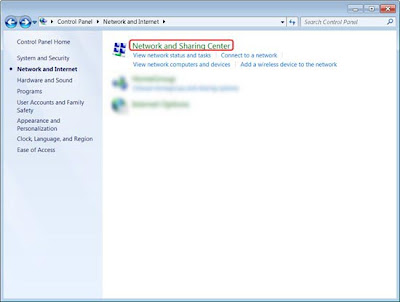




0 comments:
Post a Comment